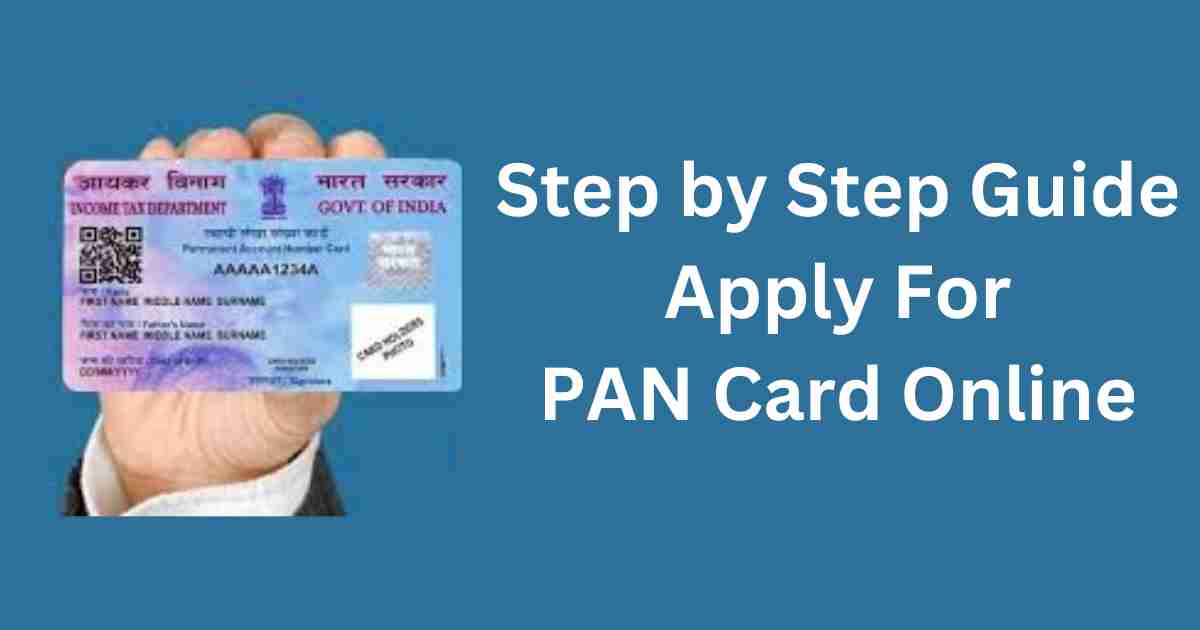PAN or Permanent Account Number is an important document which is also used for I’D Proof. If you look at the PAN card carefully, you will know that the PAN card consists of a 10-digit unique alphanumeric code that is issued by the Income Tax Department.
You can apply for PAN card through both online or offline modes. In this article we are going to read all details related PAN in details.
Step by Step Guide To Apply for PAN Card Online on UTIITSL Website
- First of all you have to go to the official website of NSDL and register by clicking on Online PAN Application Link.
- Enter all the required details and fill up the form.
- In this registration form you have to select the Aplication Type and Category. After filling all Applicant Information, type and fill the captcha and click on ‘Submit’.
- On the next page you will receive an acknowledgement with a token number and type the token number in the safe note and then Click on ‘Continue’.
- Now after clicking on Continue button you will be directed to fill in more personal details.
-
Now you can choose how you want to submit the documents: either you can Forward application documents physically or Submit digitally through digital signature or Submit digitally through e-sign.
- Select any one of these options and click on ‘Proceed‘ button and you will be taken to the payment options page.
- Now here you can choose between Demand Draft and Online Payment through Bill Desk.
-
If you choose Demand Draft option, then you will have had to make a DD before you begin the application because in this process you will have to provide the DD number, date of issue, amount, and the name of the bank from where DD is generated.
But on the other option if you choose Online Payment option, then you can pay through Net Banking, and Debit or Credit Card or through UPI.
-
Now click on ‘I agree to terms of service‘ and proceed to pay. Don’t forget to print an acknowledgement receipt and payment receipt.
-
Now this is the time to paste two recent photographs along with the acknowledgement receipt. And then send it via post or courier to Protean eGov Technologies Limited.
Procedure for Existing Customers to Apply for a PAN
There is different procedure for existing customers to apply for a PAN which is mentioned below:
- First of all you have to visit the official website NSDL.
- Now at the official website, you have to enter details such as the Permanent Account Number (PAN), Aadhaar number (in the case of individuals), date of birth, GSTIN (optional in case of non-individuals), and captcha to apply for further next step.
- Now after filling all the details, Click on ‘Submit’ button for the next.
- Now an OTP will be sent to your registered mobile number.
- Enter the OTP and submit to download the PAN Card online.
Note: If you have not updated your email ID and mobile at the earlier process, then you have to update and complete that process first.
How to Apply for a PAN Card Online on NSDL Website
If you are applying for a new PAN card then you have to first fill in Form 49A (for Indian Citizen) or 49AA (for Foreign Citizen). Here are the few steps to follow to apply:
- Step 1- First you have to visit the official website which is: NSDL website’s and select Online PAN Application section.
- Step 2- Now select your application type: Form 49A (for Indian Citizens) or 49AA (for Foreign Citizens) or if want to have changes some corrections then Correction in PAN/Reprint of PAN Card.
- Step 3- Now you have to select your category options that are: Individual, Association of Persons, Body of Individuals, Trust, Limited Liability Partnerships, Firm, Government, Hindu Undivided Family, Artificial Judicial Person, and Local Authority.
- Step 4- After selection of category, now you have to fill in the Title, First name, Middle Name, Last name or surname, Date of Birth/Incorporation, email ID, mobile number, Captcha code and Submit the form.
- Step 5- Now click on ‘Continue with PAN Application Form’ and you will be redirected to submit the documents.
- Step 6- Now on this page you will have to review and submit the form and before submit please ensure that you make no mistakes.
- Step 7- And the form filling last steps, click on ‘Proceed‘ button and choose the payment options between Demand Draft and Online Payment through Bill Desk.
- Step 8- If you choose Demand Draft option then you will have to make a DD before you begin the application process because you have to provide the DD number, date of issue, amount, and bank name from where the DD is generated.
- Step 9- On the other hand, if you choose Bill Desk option, you can pay either through Net Banking or Debit or Credit Cards.
-
Step 10- Now click on ‘I agree to terms of service‘ and proceed to pay and remember to print an acknowledgement receipt and payment receipt.
-
Step 11- Now this is the time to attach two recent photographs along with the acknowledgement receipt and send it via post or courier to Protean eGov Technologies Limited.
Frequently Asked Questions
Q2. Can I get PAN card in 2 days?
Ans: You will be surprised to know that earlier it used to take 15-20 days to get the PAN card even after submitting the PAN card application. But now with the implementation of fully digital and PAN card fast track process, now if the applicant wants, he/she can get the PAN card may be received in 48 hours or two days.
Q3. How can I get PAN card in one day?
Ans: You will be surprised to know that earlier it used to take 15-20 working days to get the PAN card even after submitting the PAN card application. But now with the implementation of fully digital and PAN card fast track process, now if the applicant wants, he/she can get the PAN card may be received in 48 hours or two days.
Q4. Can I apply for PAN card offline?
Ans: Yes, you can apply for PAN Card Online and Offline both mode. While applying PAN Card, you can choose the 'Physical Mode' or 'Digital Mode' of applying.
In the physical mode, you would have to submit the filled up form and you have to send your documents at the UTITSL branch office.
On the other hand when you choose the digital mode, you would not have to submit the form physically at the UTITSL branch office.
Q5. What documents are needed for PAN card?
Ans: When you are going to apply for PAN Card, you have some documents required. That documents are as : Aadhar card, Voter's I’D card, Passport, Ration card having Applicant's photo, Driving License, Photo ID card which are issued by central government, state government or any undertaking of public sector.
Q6. How long does a PAN card take?
Ans: After submitting the PAN Card application form online, PAN Card is usually issued within 15-20 working days. Now if the applicant wants, he/she can get the PAN card may be received in 48 hours or two days via PAN card fast track process.
Q7. At what age PAN card is made?
Ans: You can apply for a PAN Card on or before 18 years of your age because the minimum age to apply for a PAN card is 18 years.
Q8. Can I apply PAN card in post office?
Ans: Yes, you can apply PAN Card in the post office.
Q9. Is Aadhaar card is mandatory for PAN card?
Ans: Yes, Aadhar card is mandatory of PAN Card. PAN Card and Aadhaar Card linking is mandatory.
Q10. Does PAN card expire?
Ans: No, Pan card does not expire.