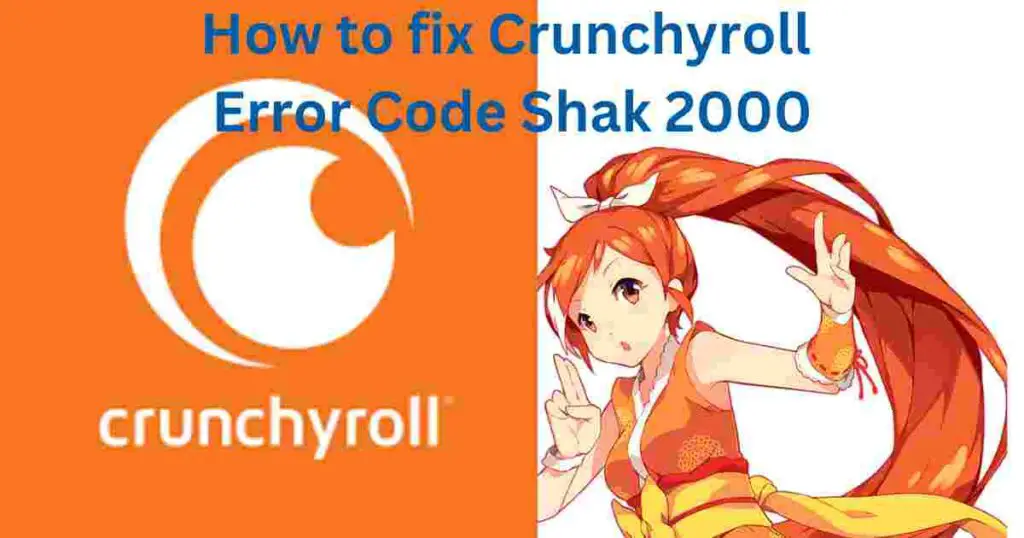Discord Age Verification: In the realm of online communities, the name “Discord” itself remains very popular.
The reason for its popularity is that this website has revolutionized the way people connect, communicate and collaborate.
The website was originally designed for gamers and later evolved into a versatile and inclusive social platform.
Through this website, people can see and hear free voice, video and text communication, which, like a social media platform, enables you to create your own virtual community, whether in the field of gaming, hobby, professional networking, or Just connect with like-minded people.
In addition to all this, Discord supports integration with other popular platforms such as Twitch, YouTube and Spotify which enriches the user experience by bringing together different forms of media and content.
It has also made it easier for creators, businesses and communities to thrive as they can engage with their audience, share their updates and also provide exclusive features through dedicated server channels.
Nowadays people are also using this website extensively to promote their business. For example, you can use Discord to provide customer support, host virtual events, and foster brand loyalty.
Academic institutions and hobby groups use Discord to facilitate learning, organize study groups, and share resources.
How to Get Discord Age Verification
If you want to verify your age on discord then follow the step by step guide for age verification on discord:
- Step 1: First of all you will have to visit the official website of Discord. For this click here: https://discord.com
- Step 2: Now go to Discord Support Page, for this click on the three dots available on the upper right corner.
- Step 3: After click on support page, clock on “Submit a Request”.
- Step 4: Now click on “Trust and Safety” tap button for the next.
- Step 5: Now here you will have to fill the form asking for some information. Here you need to enter your email id and then choose “Appeals, age update, other questions” in the “How can we help” slot.
- Step 6: On the sixth step, you will have to attach your Photo ID proof
- Step 7: And the last, click on “Submit” button.
After few days, you will get en email from the website with the confirmation code regarding age verification. You have to click on that to get your age verification on Discord.